In this section I will mention the road route that one needs to take to reach various tourist destinations in and around Bangalore. I will assume Electronic City as the starting point from Bangalore.
Coming up
Nandi Hills, Kemmanagundi, Coorg/Talacauvery, Mysore/Srirangapatna, Muthathi/Mekedatu/Talakaad, Hognekal, Ooty/Conoor, Shivanasamudra, TK Falls, Pearl Valley, Billigiriranga Hills (BR Hills), Waynad (Kerela), Hessaraghata Lake, Tirupati, Mangalore
1. Horsely hills (in Andhra Pradesh)
Distance: 180 Km (Approx)
How to reach: Start from Electronic City and reach Sarjapur road, from Sarjapur road reach Krishnarajapuram (KR Puram) and take the cable bridge on NH4 and drive along it till Hoskotte (30 Km approx). Then after crossing Hoskotte (2 Km approx) take left towards Chintamani (58 Kms approx). Once you reach Chitamani from the 4 head crossing take straight to reach Madanpalle (55 Km approx It's in AP). From Manadanpalli ask for Horsely hills (35 Kms approx).
Electronic City--->Sarjapur--->KR Puram--->Hoskotte--->Chintamani--->Madanpalli--->Horsley hills
Places of interest: Mallamma temple, Rishi valley school (Actually it's on after you get down Horsely hills 3 Kms from the main road), On the top of the hills you have a arial view of the valley and mountains around and can enjoy the scenic beauty, a nature park there can be seen
Food and accomodation: You will get AP Tourism Coporation guest house with fooding and lodging facility or you can come to Madanpalli and you should get really good hotels there
2. Kolli Malai / Kolli hills (in Tamil Nadu) It has 70 hair pin bends (World's maximum hair pin bends)
Distance: 286 Km (Approx)
How to reach: Start from Electronic City and take the NH7 to reach Krishnagiri (72 Km approx) and go staright towards Dharmapuri (43 Km approx). Go staright along the NH7 towards Salem (67 Km aprox). From here ask for Rasipuram (16 Km apporx) and ask for Namagiripettai and reach towards Kolli Malai hills (28 Km approx)
Electronic City---> Hosur--->Krishnagiri---> Dharmapuri---> Salem--->Rasipuram--->Namagiripettai---> Kolli Hills
Places of interest: Arappaleeshwarar Temple, Agayagangai waterfalls (must see spot Water falling from a height of about 90-100 Feet) but be aware that to reach it you have to go down about 1.5 Km and while returning you will feel exhausted
Food and accomodation: We did not stay there so unaware of any accomodation You will get some hotels not very good one carry Water with you as the water is not at all good
3. Yelagiri hills and Krishnagiri dam (in Tamil Nadu)
Distance: 160 Km (Approx)
How to reach: Start from Electronic City and take the NH7 to reach Krishnagiri (72 Km approx) (to reach there take the service road and not the flyover). At Krishnagiri take left towards Chennai and drive along the NH4 approximately about 50 Km till and until you see Vanni Matriculation Higher Secondary School. Further up you'll see a sign 'Elagiri' (36 kms) indicated by a 'U' turn arrow (careful not to miss this sign) and that you need to keep left, take the 'U' turn, go under the bridge and on to the road towards Thirupathur. From Thirupathur you have to drive 2 Kms to reach the hill ground and cover 14 hair pin bends to reach the top
Places of interest: There is a lake on the hill top for boating, you can trek near by place as well and have the view of the valley
Electonics City---> Krishnagiri--->Thirupathur (towards Chennai)--->Yelagiri hills
Food and accomodation: On the hill top you will get hotels with accomodation
To reach Krishnagiri dam you have to come to Krishnagiri first and go straight along the NH7 and after driving about 7-8 Kms (approx) towards Dharmapuri you should see a diversion towards Krishnagiri dam) There is a dam and park along the dam that is worth watching
This blog will have contents related to the places I have travelled around Bangalore and technical troubleshooting on Windows platform
About Me

- Hindole Roy
- Bengaluru, Karnataka, India
- My Idol: Netaji Subhash Chandra Bose (Mayre Bhagwaan) Favourite Singer: Mohammed Rafi Ji (Mayre Bhagwaan)
Tuesday, September 7, 2010
Wednesday, July 28, 2010
Save songs from in.com website
Save songs from in.com website
If you would like to save songs from the website http://www.in.com/music follow the below steps1. Go to the website: http://www.mp3mymp3.com/ and download the application
"mp3mymp3install.exe" and install it on your PC.
2. After the application is installed play the song you desire to save in .mp3 format
from http://www.in.com/ website (Make sure that Real player application is
installed on the PC)
3. Start the application mp3Mymp3 and click the button record to start recording the
song and specify the path you want to save the file
NB: After you click the record tab make sure you select Mono Out from Input to start recording the song
Friday, July 16, 2010
iPod Classic 80 GB
How to add new songs to an iPod Classic 80 GB without removing old songs
Attach the iPod to your PC
Let it open iTunes application Once the iPod device is listed on iTunes application select the iPod device and make sure you check manually manage music and videos under the Summary tab.
Go back to your library and click and hold the album or songs you want to sync. Drag it over to where your device is listed and let it go. This should start the syncing process
Add Notes to iPod
Attach the iPod to your PC
Open notepad and write any text that you want to save on your iPod
Then go the Notes folder on your iPod and save the file (Give it a name)
Attach the iPod to your PC
Let it open iTunes application Once the iPod device is listed on iTunes application select the iPod device and make sure you check manually manage music and videos under the Summary tab.
Go back to your library and click and hold the album or songs you want to sync. Drag it over to where your device is listed and let it go. This should start the syncing process
Add Notes to iPod
Attach the iPod to your PC
Open notepad and write any text that you want to save on your iPod
Then go the Notes folder on your iPod and save the file (Give it a name)
Thursday, July 8, 2010
General Troubleshooting \ Word \ Excel
1. CD/DVD ROM drive not recognized
Remove the registry key UpperFilters/LowerFilters (Search for the key 4D36E965-E325-11CE-BFC1-08002BE10318 after you navigate to the parent folder i.e Class) HKEY_LOCAL_MACHINE\SYSTEM\CurrentControlSet\Control\Class\{4D36E965-E325-11CE-BFC1-08002BE10318}\UpperFilters (delete this key)
Exit the Windows registry and restart your computer
2.

Open the registry path HKEY_LOCAL_MACHINE\Software\Microsoft\Windows\CurrentVersion\Applets\ and create new folder named WordPad under it and then create a DWORD named AllowConversion and set it to 1
3.
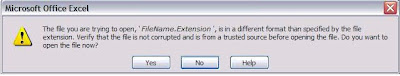
HKEY_CURRENT_USER\Software\Microsoft\Office\12.0\Excel\Security
On the Edit menu, point to New, and then click DWORD Value
Type ExtensionHardening, and then press ENTER
Right-click ExtensionHardening, and then click Modify
In the Value data box, type 0 , and then click OK
Close out all the browser and Excel and restart Excel
4. How to Remove Individual Entries from Run Command History
HKEY_CURRENT_USER\ Software\Microsoft\Windows\ CurrentVersion\ Explorer\ RunMRU\
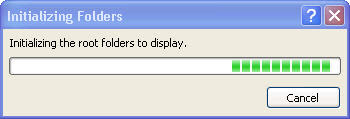
The above is the screenshot of the error that happens when you try to open/save a file on your PC
To fix this disconnect any mapped network drive on your PC and try to open/save a file To do this Open My Computer and highlight the mapped network drive that shows the label "Disconnected" under the Comments column (when View Details option is selected)
7. Why the Size of the file(s)/folder(s) differs from Size on the disk
Files are stored on the disk as Clusters (group of disk sectors). Size on the disk always refers to the the amount of Cluster allocation the file is taking up whereas the file size is the actual number of bytes in the file. As the lowest Cluster size for FAT32 system is 1, so the actual file needs only small portion of the Cluster whereas the size on the disk will represent the entire Cluster that is being used by the file. That is why when you check the file(s)/folder(s) size and the size on the disk the file size is smaller than the size on the disk.
Remove the registry key UpperFilters/LowerFilters (Search for the key 4D36E965-E325-11CE-BFC1-08002BE10318 after you navigate to the parent folder i.e Class) HKEY_LOCAL_MACHINE\SYSTEM\CurrentControlSet\Control\Class\{4D36E965-E325-11CE-BFC1-08002BE10318}\UpperFilters (delete this key)
Exit the Windows registry and restart your computer
2.

Open the registry path HKEY_LOCAL_MACHINE\Software\Microsoft\Windows\CurrentVersion\Applets\ and create new folder named WordPad under it and then create a DWORD named AllowConversion and set it to 1
3.
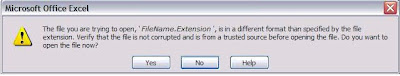
HKEY_CURRENT_USER\Software\Microsoft\Office\12.0\Excel\Security
On the Edit menu, point to New, and then click DWORD Value
Type ExtensionHardening, and then press ENTER
Right-click ExtensionHardening, and then click Modify
In the Value data box, type 0 , and then click OK
Close out all the browser and Excel and restart Excel
4. How to Remove Individual Entries from Run Command History
HKEY_CURRENT_USER\ Software\Microsoft\Windows\ CurrentVersion\ Explorer\ RunMRU\
By opening the Registry Editor you can go to the registry key and right-click on the command you wish to remove and delete it. Close the Registry Editor and restart your computer
and the list will be changed
5. Delete a specific URL from the address bar of Internet Explorer
Close Internet Explorer Open the registry editor and navigate to the path below:
My Computer\HKEY_CURRENT_USER\Software\Microsoft\Internet Explorer\Typed URLs
Delete the entries from the right hand side that you do not want and close the registry editor and restart IE
6. Initializing the root folders
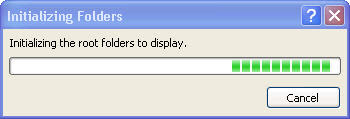
The above is the screenshot of the error that happens when you try to open/save a file on your PC
To fix this disconnect any mapped network drive on your PC and try to open/save a file To do this Open My Computer and highlight the mapped network drive that shows the label "Disconnected" under the Comments column (when View Details option is selected)
7. Why the Size of the file(s)/folder(s) differs from Size on the disk
Files are stored on the disk as Clusters (group of disk sectors). Size on the disk always refers to the the amount of Cluster allocation the file is taking up whereas the file size is the actual number of bytes in the file. As the lowest Cluster size for FAT32 system is 1, so the actual file needs only small portion of the Cluster whereas the size on the disk will represent the entire Cluster that is being used by the file. That is why when you check the file(s)/folder(s) size and the size on the disk the file size is smaller than the size on the disk.
Friday, May 28, 2010
Outlook Troubleshooting
Issue: Recover deleted items in Outlook
Go to HKEY_LOCAL_MACHINE\SOFTWARE\Microsoft\Exchange\Client\Options
New, select DWord Value, type DumpsterAlwaysOn and set the value to 1
Issue: Specify the file size of .pst HKEY_CURRENT_USER\Software\Policies\Microsoft\Office\12.0\Outlook\PST
HKEY_CURRENT_USER\Software\Microsoft\Office\12.0\Outlook\PST
Issue: Spell check not working in Outlook
Delete the registry key from the path HKEY_CURRENT_USER\Software\Microsoft\Office\12.0\Outlook and restart Outlook 2007
Issue: Unable to see free/busy information of others in calendar in Outlook 2007
HKEY_CURRENT_USER\Software\Microsoft\Office\12.0\Outlook\Options\CalendarClick edit and create a new DWORD Value
Give the value name:“UseLegacyFB”
Change the value data to: 1 and restart Outlook and try to view the free busy information
Issue: Not able to view a pop up message stating that a resource (example: Meeting room) has been successfully booked in Outlook 2010
HKEY_CURRENT_USER\Software\Microsoft\Office\14.0\Outlook\Options\Calendar
Create a new DWORD EnableDirectBooking and set it's value to 1 Restart Outlook
Issue: Unable to open attachment in Outlook (Gets message "You do not have permission to view/open this file")
Delete all the entries from the registry path
My Computer\HKEY_CURRENT_USER\Software\Microsoft\Office\12.0\Outllok\Security\OutlookSecureTempFolder and restart Outlook and try to open the attachment
Go to HKEY_LOCAL_MACHINE\SOFTWARE\Microsoft\Exchange\Client\Options
New, select DWord Value, type DumpsterAlwaysOn and set the value to 1
Issue: Specify the file size of .pst HKEY_CURRENT_USER\Software\Policies\Microsoft\Office\12.0\Outlook\PST
HKEY_CURRENT_USER\Software\Microsoft\Office\12.0\Outlook\PST
Issue: Spell check not working in Outlook
Delete the registry key from the path HKEY_CURRENT_USER\Software\Microsoft\Office\12.0\Outlook and restart Outlook 2007
Issue: Unable to see free/busy information of others in calendar in Outlook 2007
HKEY_CURRENT_USER\Software\Microsoft\Office\12.0\Outlook\Options\CalendarClick edit and create a new DWORD Value
Give the value name:“UseLegacyFB”
Change the value data to: 1 and restart Outlook and try to view the free busy information
Issue: Not able to view a pop up message stating that a resource (example: Meeting room) has been successfully booked in Outlook 2010
HKEY_CURRENT_USER\Software\Microsoft\Office\14.0\Outlook\Options\Calendar
Create a new DWORD EnableDirectBooking and set it's value to 1 Restart Outlook
Issue: Unable to open attachment in Outlook (Gets message "You do not have permission to view/open this file")
Delete all the entries from the registry path
My Computer\HKEY_CURRENT_USER\Software\Microsoft\Office\12.0\Outllok\Security\OutlookSecureTempFolder and restart Outlook and try to open the attachment
Subscribe to:
Posts (Atom)