Remove the registry key UpperFilters/LowerFilters (Search for the key 4D36E965-E325-11CE-BFC1-08002BE10318 after you navigate to the parent folder i.e Class) HKEY_LOCAL_MACHINE\SYSTEM\CurrentControlSet\Control\Class\{4D36E965-E325-11CE-BFC1-08002BE10318}\UpperFilters (delete this key)
Exit the Windows registry and restart your computer
2.

Open the registry path HKEY_LOCAL_MACHINE\Software\Microsoft\Windows\CurrentVersion\Applets\ and create new folder named WordPad under it and then create a DWORD named AllowConversion and set it to 1
3.
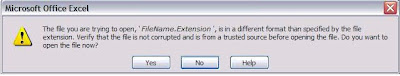
HKEY_CURRENT_USER\Software\Microsoft\Office\12.0\Excel\Security
On the Edit menu, point to New, and then click DWORD Value
Type ExtensionHardening, and then press ENTER
Right-click ExtensionHardening, and then click Modify
In the Value data box, type 0 , and then click OK
Close out all the browser and Excel and restart Excel
4. How to Remove Individual Entries from Run Command History
HKEY_CURRENT_USER\ Software\Microsoft\Windows\ CurrentVersion\ Explorer\ RunMRU\
By opening the Registry Editor you can go to the registry key and right-click on the command you wish to remove and delete it. Close the Registry Editor and restart your computer
and the list will be changed
5. Delete a specific URL from the address bar of Internet Explorer
Close Internet Explorer Open the registry editor and navigate to the path below:
My Computer\HKEY_CURRENT_USER\Software\Microsoft\Internet Explorer\Typed URLs
Delete the entries from the right hand side that you do not want and close the registry editor and restart IE
6. Initializing the root folders
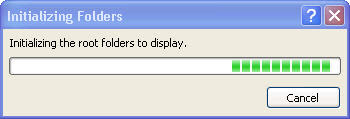
The above is the screenshot of the error that happens when you try to open/save a file on your PC
To fix this disconnect any mapped network drive on your PC and try to open/save a file To do this Open My Computer and highlight the mapped network drive that shows the label "Disconnected" under the Comments column (when View Details option is selected)
7. Why the Size of the file(s)/folder(s) differs from Size on the disk
Files are stored on the disk as Clusters (group of disk sectors). Size on the disk always refers to the the amount of Cluster allocation the file is taking up whereas the file size is the actual number of bytes in the file. As the lowest Cluster size for FAT32 system is 1, so the actual file needs only small portion of the Cluster whereas the size on the disk will represent the entire Cluster that is being used by the file. That is why when you check the file(s)/folder(s) size and the size on the disk the file size is smaller than the size on the disk.

No comments:
Post a Comment